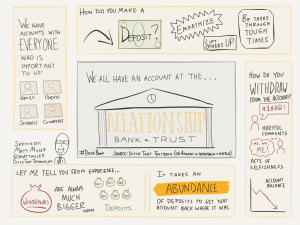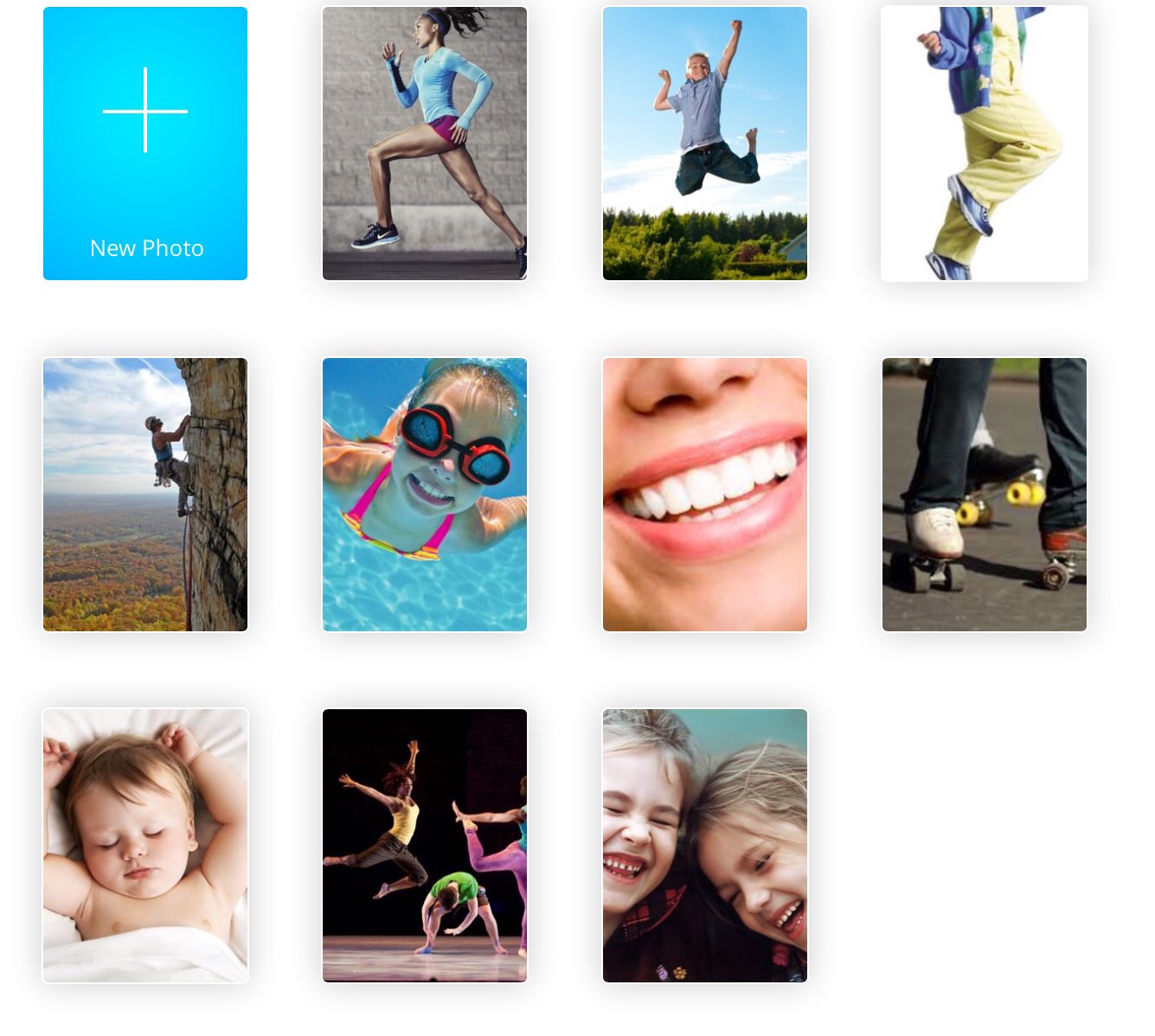Students and teachers can benefit from technology and lessons that are interactive. With the Visual Poetry app the students or teacher can create an interactive word cloud in many different lessons or projects. The word cloud I created below could be used in a first or second grade classroom to teach or review nouns, verbs, and adjectives. I chose a bunny, but you can choose a different shape or draw your own. Then I chose adjectives, verbs, and nouns that connected or described bunnies. Lastly, I used a tool and color coded each word to the part of speech it is.
This app could be used in a classroom for many other purposes as well. It could be used to introduce new vocab words or write a poem and put it with a matching shape. Students could create projects on a topic to present to the class. It could also be used to introduce all the concepts for a unit for the students and parents to have an idea of what they are going to learn in the unit. For vocab words the students can change the color of the words as they memorize or learn them. Maybe they want to change the color so they know which ones they need to go back and study more. Students can share and interact with each others words clouds.
Description:
Make beautiful text collages with Visual Poetry. Type your text or phrase and watch it instantly arrange as a mosaic in a variety of shapes and styles. 24 symbols are included or you can draw your own shapes.
How to Visualize Your Poetry:
1. Choose or draw your shape and style
2. Type your text. Watch as it instantly arranges as a mosaic
3. Perfect your shape by pinching and dragging words to resize and rotate.
The app Visual Poetry-Word Collage is simple to use, gives plenty of options and variety, and is only $1.99 in the App Store. Here is a tutorial that can help you get started.
I enjoyed using the app it was simple and straight forward. It took some messing around with to find the perfect style and one downfall was it was kind of difficult to draw on. The students I think would have an easier time drawing with their smaller fingers and hopefully they aren’t as much of a perfectionist as me. Overall, I am happy with the $1.99 I spent and would recommend it for a classroom.
#DED318